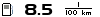Mi primer problema surge con la configuración del fichero xorg.conf para hacer funcionar Compiz-Fusion com mi tarjeta ATi Radeon X300. La primera sorpresa me la encuentro al ver que el comando dpkg-reconfigure xserver-xorg sólo configura el teclado dentro del fichero xorg.conf.
Leo en los foros de debian que esto pasa desde la versión 7.3 de Xorg por que se supone que han mejorado la autodetección de Hardware y ya no es necesario. Después de batallar y probar varias cosas, llego a la conclusión que ni con el driver de "ati" ni con el de "radeon" funciona bien ya que el comando "glxgears" muestra una aceleración muy pobre y el comando "glxinfo" me dice "Direct Rendering = NO".
Decido instalar el dirver propietario (fglrx-glx), navegando por foros y mas foros consigo instalarlo y configurarlo para que funcione. El problema viene cuándo hago un "Ctrl+ Alt + Backspace" para matar las X y se me queda "colgado" con el fondo de debian y no responde ni a un "Ctrl+Alt+F1" para cambiar a consola ni a un "Ctrl+Alt+Supr".
Aquí podéis ver mu xorg.conf:
# xorg.conf (X.Org X Window System server configuration file)
#
# This file was generated by dexconf, the Debian X Configuration tool, using
# values from the debconf database.
#
# Edit this file with caution, and see the xorg.conf manual page.
# (Type "man xorg.conf" at the shell prompt.)
#
# This file is automatically updated on xserver-xorg package upgrades *only*
# if it has not been modified since the last upgrade of the xserver-xorg
# package.
#
# If you have edited this file but would like it to be automatically updated
# again, run the following command:
# sudo dpkg-reconfigure -phigh xserver-xorg
Section "ServerLayout"
Identifier "Default Layout"
Screen "Default Screen" 0 0
InputDevice "Teclat"
InputDevice "Mouse"
#Activacio AIGLX
Option "AIGLX" "true"
EndSection
Section "Module"
Load "GLcore"
Load "bitmap"
Load "ddc"
Load "dri"
Load "extmod"
Load "freetype"
Load "glx"
Load "int10"
Load "type1"
Load "vbe"
Load "dbe"
Load "xtrap"
Load "int10"
Load "record"
Load "ati"
EndSection
Section "InputDevice"
Identifier "Teclat"
Driver "kbd"
Option "CoreKeyboard"
Option "XkbRules" "xorg"
Option "XkbModel" "pc105"
Option "XkbLayout" "es"
EndSection
Section "InputDevice"
Identifier "Mouse"
Driver "mouse"
Option "CorePointer"
Option "Device" "/dev/input/mice"
Option "Protocol" "ImPS/2"
Option "Emulate3Buttons" "true"
Option "ZAxisMapping" "4 5"
EndSection
Section "Monitor"
Identifier "Monitor generic"
Option "DPMS"
EndSection
Section "Device"
#Compiz
#fglrx NO
# Option "AllowGLXWithComposite" "true"
# Option "RenderAccel" "true"
#EndCompiz
Identifier "ATIX300"
Driver "fglrx"
Option "UseFBDev" "true"
Option "XAANoOffscreenPixmaps" "True"
Option "AddARGBGLXVisuals" "True"
Option "DRI" "true"
Option "AGPMode" "8"
Option "AGPFastWrite" "1"
Option "GARTSize" "64"
Option "EnablePageFlip" "64"
Option "ColorTiling" "1"
Option "AccelMethod" "XXA"
# Option "Capabilities" "0×00000000"
Option "VideoOverlay" "on"
Option "OpenGLOverlay" "off"
BusID "PCI:3:0:0"
EndSection
Section "Screen"
Identifier "Default Screen"
Device "ATIX300"
Monitor "Monitor generic"
DefaultDepth 24
SubSection "Display"
Depth 1
Modes "1280x1024" "1024x768" "800x600" "640x480"
EndSubSection
SubSection "Display"
Depth 4
Modes "1280x1024" "1024x768" "800x600" "640x480"
EndSubSection
SubSection "Display"
Depth 8
Modes "1280x1024" "1024x768" "800x600" "640x480"
EndSubSection
SubSection "Display"
Depth 15
Modes "1280x1024" "1024x768" "800x600" "640x480"
EndSubSection
SubSection "Display"
Depth 16
Modes "1280x1024" "1024x768" "800x600" "640x480"
EndSubSection
SubSection "Display"
Depth 24
Modes "1280x1024" "1024x768" "800x600" "640x480"
EndSubSection
EndSection
Section "DRI"
# Group "video"
Mode 0666
EndSection
Section "Extensions"
# Option "DAMAGE" "true"
# Option "RENDER" "true"
Option "Composite" "False"
EndSection
Está algo "sucio" porque voy peleando con él.También decir que he leído que las tarjetas ATI dan problemas con AIGLX ya que los drivers no traen las extensiones necesarias para ello (nVidia e Intel si). No obstante como podéis ver, tengo la opción de AIGLX en ON y me funciona. Por otro lado no se como probarlo con XGL ya que la información que he encontrado hasta ahora no ha funcionado.
Alguna idea de lo que pasa?
Por otro lado, tengo problemas tambien con el sonido. Tengo 2 tarjetas, una en la placa base (A8N32-SLI Deluxe) que es AC'97 y otra Sound Blaster Live 24 Bit. Cuándo ejecuto alsaconf sólo me confgura una de las 2 tarjetas y en el caso de la Sound Blaster no suena.
Os dejo un lspci i un lsmod:
DuckToy:/home/ducktoy# lspci
00:00.0 RAM memory: nVidia Corporation C51 Host Bridge (rev a2)
00:00.1 RAM memory: nVidia Corporation C51 Memory Controller 0 (rev a2)
00:00.2 RAM memory: nVidia Corporation C51 Memory Controller 1 (rev a2)
00:00.3 RAM memory: nVidia Corporation C51 Memory Controller 5 (rev a2)
00:00.4 RAM memory: nVidia Corporation C51 Memory Controller 4 (rev a2)
00:00.5 RAM memory: nVidia Corporation C51 Host Bridge (rev a2)
00:00.6 RAM memory: nVidia Corporation C51 Memory Controller 3 (rev a2)
00:00.7 RAM memory: nVidia Corporation C51 Memory Controller 2 (rev a2)
00:02.0 PCI bridge: nVidia Corporation C51 PCI Express Bridge (rev a1)
00:03.0 PCI bridge: nVidia Corporation C51 PCI Express Bridge (rev a1)
00:04.0 PCI bridge: nVidia Corporation C51 PCI Express Bridge (rev a1)
00:09.0 Memory controller: nVidia Corporation CK804 Memory Controller (rev a4)
00:0a.0 ISA bridge: nVidia Corporation CK804 ISA Bridge (rev a4)
00:0a.1 SMBus: nVidia Corporation CK804 SMBus (rev a2)
00:0b.0 USB Controller: nVidia Corporation CK804 USB Controller (rev a2)
00:0b.1 USB Controller: nVidia Corporation CK804 USB Controller (rev a4)
00:0d.0 Multimedia audio controller: nVidia Corporation CK804 AC'97 Audio Controller (rev a2)
00:0f.0 IDE interface: nVidia Corporation CK804 IDE (rev f3)
00:12.0 PCI bridge: nVidia Corporation CK804 PCI Bridge (rev a2)
00:13.0 Bridge: nVidia Corporation CK804 Ethernet Controller (rev a3)
00:16.0 PCI bridge: nVidia Corporation CK804 PCIE Bridge (rev a3)
00:17.0 PCI bridge: nVidia Corporation CK804 PCIE Bridge (rev a3)
00:18.0 Host bridge: Advanced Micro Devices [AMD] K8 [Athlon64/Opteron] HyperTransport Technology Configuration
00:18.1 Host bridge: Advanced Micro Devices [AMD] K8 [Athlon64/Opteron] Address Map
00:18.2 Host bridge: Advanced Micro Devices [AMD] K8 [Athlon64/Opteron] DRAM Controller
00:18.3 Host bridge: Advanced Micro Devices [AMD] K8 [Athlon64/Opteron] Miscellaneous Control
01:00.0 Mass storage controller: Silicon Image, Inc. SiI 3132 Serial ATA Raid II Controller (rev 01)
02:00.0 Ethernet controller: Marvell Technology Group Ltd. 88E8053 PCI-E Gigabit Ethernet Controller (rev 15)
03:00.0 VGA compatible controller: ATI Technologies Inc RV370 5B60 [Radeon X300 (PCIE)]
03:00.1 Display controller: ATI Technologies Inc RV370 [Radeon X300SE]
04:08.0 Multimedia audio controller: Creative Labs SB Audigy LS
04:0b.0 FireWire (IEEE 1394): Texas Instruments TSB43AB22/A IEEE-1394a-2000 Controller (PHY/Link)
DuckToy:/home/ducktoy# lsmod
Module Size Used by
snd_ca0106 41856 0
snd_ac97_codec 118616 1 snd_ca0106
snd_pcm_oss 47392 0
snd_mixer_oss 21760 1 snd_pcm_oss
snd_pcm 87688 3 snd_ca0106,snd_ac97_codec,snd_pcm_oss
snd_seq_dummy 8580 0
snd_seq_oss 38272 0
snd_seq_midi 13376 0
snd_rawmidi 30752 2 snd_ca0106,snd_seq_midi
snd_seq_midi_event 12544 2 snd_seq_oss,snd_seq_midi
snd_seq 59392 6 snd_seq_dummy,snd_seq_oss,snd_seq_midi,snd_seq_midi_event
snd_timer 29064 2 snd_pcm,snd_seq
snd_seq_device 13076 5 snd_seq_dummy,snd_seq_oss,snd_seq_midi,snd_rawmidi,snd_seq
snd 68040 11 snd_ca0106,snd_ac97_codec,snd_pcm_oss,snd_mixer_oss,snd_pcm,snd_seq_dummy,snd_seq_oss,snd_rawmidi,snd_seq,snd_timer,snd_seq_device
soundcore 13216 1 snd
ac97_bus 6912 1 snd_ac97_codec
snd_page_alloc 15760 2 snd_ca0106,snd_pcm
ipv6 286248 14
ppdev 13832 0
parport_pc 42408 0
lp 17476 0
parport 44812 3 ppdev,parport_pc,lp
sbs 20880 0
video 25620 0
output 8704 1 video
container 9856 0
ac 11400 0
dock 16032 0
battery 19976 0
sbshc 12032 1 sbs
powernow_k8 18464 2
cpufreq_conservative 13320 0
cpufreq_ondemand 13712 1
cpufreq_powersave 6272 0
cpufreq_userspace 9604 0
cpufreq_stats 10528 0
freq_table 9728 3 powernow_k8,cpufreq_ondemand,cpufreq_stats
fglrx 1805568 20
loop 22788 0
analog 15328 0
gameport 20496 1 analog
k8temp 10496 0
pcspkr 7808 0
usblp 19840 0
i2c_nforce2 11136 0
i2c_core 29824 1 i2c_nforce2
button 13984 0
evdev 17024 3
ext3 139024 3
jbd 55976 1 ext3
mbcache 13952 1 ext3
dm_snapshot 21960 0
dm_mirror 27008 0
dm_mod 67832 9 dm_snapshot,dm_mirror
ide_cd 44704 0
cdrom 39464 1 ide_cd
ata_generic 13060 0
usbhid 35168 0
hid 41792 1 usbhid
usb_storage 92096 0
amd74xx 14360 0 [permanent]
sd_mod 33536 3
floppy 66664 0
generic 9732 0 [permanent]
firewire_ohci 24192 0
firewire_core 49472 1 firewire_ohci
crc_itu_t 6656 1 firewire_core
ide_core 144920 3 ide_cd,amd74xx,generic
forcedeth 54540 0
ehci_hcd 39692 0
ohci_hcd 28164 0
sky2 53508 0
sata_sil24 22404 2
libata 162992 2 ata_generic,sata_sil24
scsi_mod 170296 3 usb_storage,sd_mod,libata
thermal 22688 0
processor 45032 2 powernow_k8,thermal
fan 9864 0
Gracias de antemano