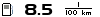Esto es lo que me viene en el how to, pero no consigo hacerlo (viene en español en papel)
Driver Installation in Linux
1 Copy the folder '080821_rtd2831u_driver' to the desktop.
2 Click 'Applications' -> 'Accessories' -> 'Terminal' to enter the console mode.
3 Type 'cd /root/Desktop/080821_rtd2831u_driver' to enter the folder.
4 In the folder '080821_rtd2831u_driver', type the following command to compile & install.
a. Type 'cp -f *.* /usr/src/linux-$(uname -r)'/drivers/media/dvb/dvb-usb' to copy all files into linux kernel code.
b. add the following lines to Makefile in /usr/src/linux-$(uname -r)'/drivers/media/dvb/dvb-usb.
dvb-usb-rtl2831u-objs = math_mpi.o foundation_2831u.o demod_rtl2830.o tuner_demod_io.o tuner_mxl5005s.o mt_spuravoid.o \
mt_userdef.o mt2060_basic.o tuner_ah.o MT2060Tuner.o rtd2830.o rtd2830u.o
obj-$(CONFIG_DVB_USB_RTL2831U) += dvb-usb-rtl2831u.o
c. add the following lines to Kconfig in /usr/src/linux-$(uname -r)'/drivers/media/dvb/dvb-usb.
config DVB_USB_RTL2831U
tristate "Realtek RTL2831U DVB-T USB2.0 support"
depends on DVB_USB
help
Realtek RTL2831U DVB-T driver.
d. Type 'cd /usr/src/linux-$(uname -r)' and type 'make menuconfig'
Device Drivers --->
Multimedia devices --->
Digital Video Broadcasting Devices --->
[*] DVB For Linux
<M> DVB Core Support
...................
<M> Support for various USB DVB devices----->
.................................
<M> Realtek RTL2831U DVB-T USB2.0 support
And 'YES' to save your new kernel configuration.
e. Type 'make modules'
f. Type 'make modules_install'
5 Plug in our DVB-T USB device;
6 Type 'lsmod | grep dvb', and it will show
dvb_usb_rtl2831u
dvb_usb
dvb_core
i2c_core
Your driver has been installed successfully.
PS.You may try to install the applications --'Xine'and 'linuxtv-dvb-apps'.
Q&A:
1. how to switch two IR types?
modify "rtd2830u.c" in Line 11 and Line 12
ex1 : (support NEC)
#define RTL2831U_NEC_PROTOCOL
//#define RTL2831U_RC5_PROTOCOL
ex2 : (support RC5)
//#define RTL2831U_NEC_PROTOCOL
#define RTL2831U_RC5_PROTOCOL
2. how to edit IR keymap?
modify "rtd2830u.c"
static struct dvb_usb_rc_key rtd2831u_nec_keys[] ==> NEC keymap
static struct dvb_usb_rc_key rtd2831u_rc5_keys[] ==> RC5 keymap
you should edit the IR reveived key codes and its mapping keyboard key(the last one) in the above two structure.
ex:
static struct dvb_usb_rc_key rtd2831u_nec_keys [] =
{
{ 0x86, 0x79, KEY_A }, // " 0x4f, 0x50, 0x86, 0x79" IR code is mapped to keyboard key "A"
{ 0x93, 0x6c, KEY_B }, // " 0x4f, 0x50, 0x93, 0x6c" IR code is mapped to keyboard key "B"
{ 0x8f, 0x70, KEY_UP },
{ 0x9d, 0x62, KEY_DOWN},
};
****When receiving "0x4f, 0x50, 0x86, 0x79" IR codes, this driver ONLY checked the last two codes("0x86, 0x79") and mapped it to keyboard key "A".
Yo es que nunca he compilado nada, que yo sepa.

Saludos!

 y he comprado un receptor de tv/tdt usb, que es compatible con linux y el cual trae en el cd una carpeta para compilarla...
y he comprado un receptor de tv/tdt usb, que es compatible con linux y el cual trae en el cd una carpeta para compilarla...